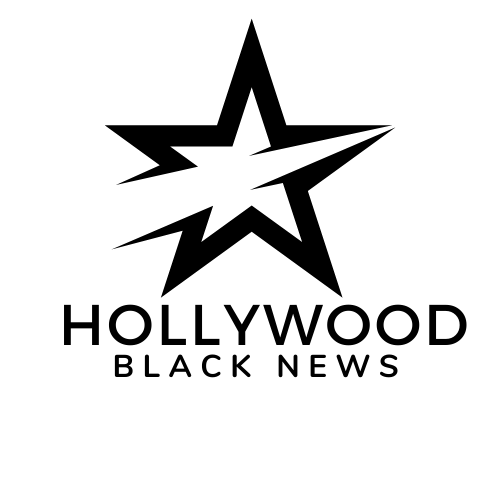Supercharge your PPC campaign performance with GA4 reports that provide meaningful trends over time.
Like it or not, the Google Analytics 4 migration deadline has come and gone.
For someone who’s used Google Universal Analytics for the past 10 years, dealing with this change has been tough.
The previous platform provided easy-to-use reports at marketers’ fingertips in an instant.
It’s easy to have a love/hate relationship with Google Analytics reports right now.
As marketers, we have limited time in our work days.
Now, we are tasked with learning a new interface (UI) and re-creating those sacred reports, all while performing our regular duties.
In this article, I’ll introduce you to five Google Analytics reports to help you get the necessary information faster when making strategic decisions for PPC campaigns.
My favorite go-to reports will help:
- Analyze and expand audience segments in PPC campaigns.
- Expand PPC keyword selection.
- Identify successful top-of-funnel efforts to support additional budget requests.
1. Interests Segment Report
As Google Ads keyword match types have loosened over the past few years, close variations have taken over campaigns.
As a result, targeted PPC keywords are more loosely managed as Google tries to master user intent.
Because of this, understanding the behavior of our target audiences is crucial for success.
The Interests segment report shows exactly that.
In the previous Universal Analytics interface, this report was called the “In-Market Segments” report.
While it’s a bit harder to find, the Interests report can be found in Google Analytics 4.
To find this report, navigate to Reports > User > Demographic details.
The report defaults to showing data by country. To view the Interest report, click the down arrow by Country and select Interests.